When discussing this story the idea came up to open the piece with the effect of the vanishing newspaper.
It would have been pretty simple to just do static shots of the stoop, but really, where’s the challenge in that?
So I decided to make the shots a little more dynamic. The clips where there’s a natural wipe were pretty easy to accomplish. Just shoot the same frame and the same action. The moving shots were a different story.
I’m not a robot.
As closely matched as the different shots may be, there’s no way I can, by hand, mimic the exact speed between camera moves so as to seriously sell the effect. Even a pan a few frames slower would destroy the illusion.
A motion controlled computerized tripod head could accomplish this.
I do not have a motion controlled computerized tripod head.
And, I’m not a robot.
Enter Final Cut Pro.
• I laid down the bottom layer shot with the newspaper in frame.
• Set an in point on the timeline at a significant spot in the move, say, when the last iron bar hist the left side title safe mark.
• Next, scrub forward to find a significant out point. I chose the point where the last iron bar just leaves the frame. Set an out point on the timeline.
• Now in my shot sans newspaper, in the viewer I set the in and out to match the points on the timeline.
• Target a higher layer track (V2?), and do a fit to fill edit. That will adjust the speed of the clip to match the duration of the in/out segment on he timeline.
At this point I dragged down the opacity of the top clip to check the timing. Once that got to a happy place it was just a matter of place the dissolve.
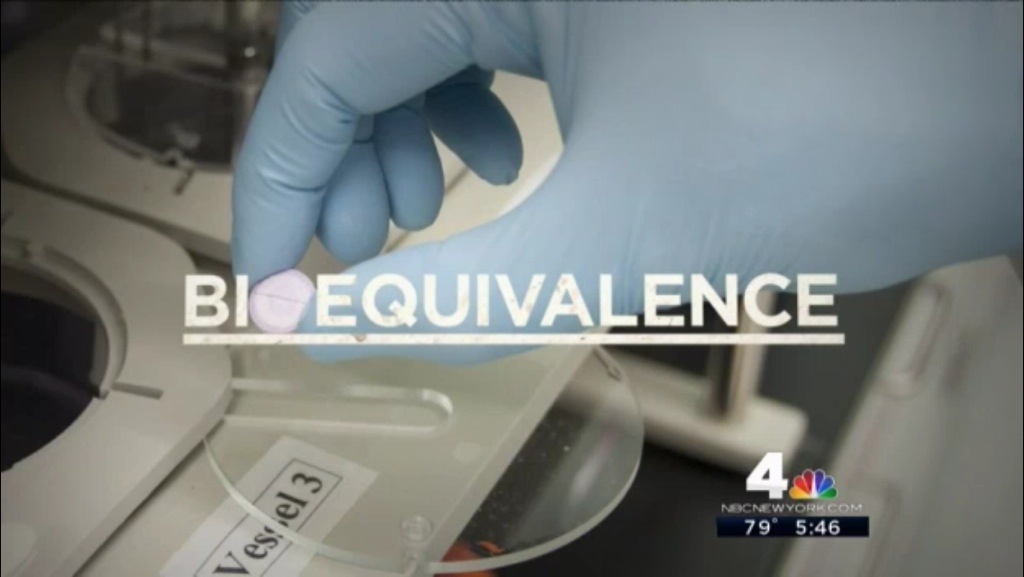 I-Team: Generics Not Always the Same as Brand Name Drugs
I-Team: Generics Not Always the Same as Brand Name Drugs